Streamlining Business Operations: Integrating Sage 200 with HubSpot for a Storage Unit Company
Streamlining business finance process with a bespoke Sage 200 with HubSpot integration
This case study explores how the HubSnacks Integration team assisted a medium-sized storage unit company in successfully integrating Sage 200, a robust financial management software, with HubSpot, a leading customer relationship management (CRM) and marketing automation platform. The integration improved data accuracy, enhanced communication between sales and finance teams, and ultimately boosted overall business efficiency.
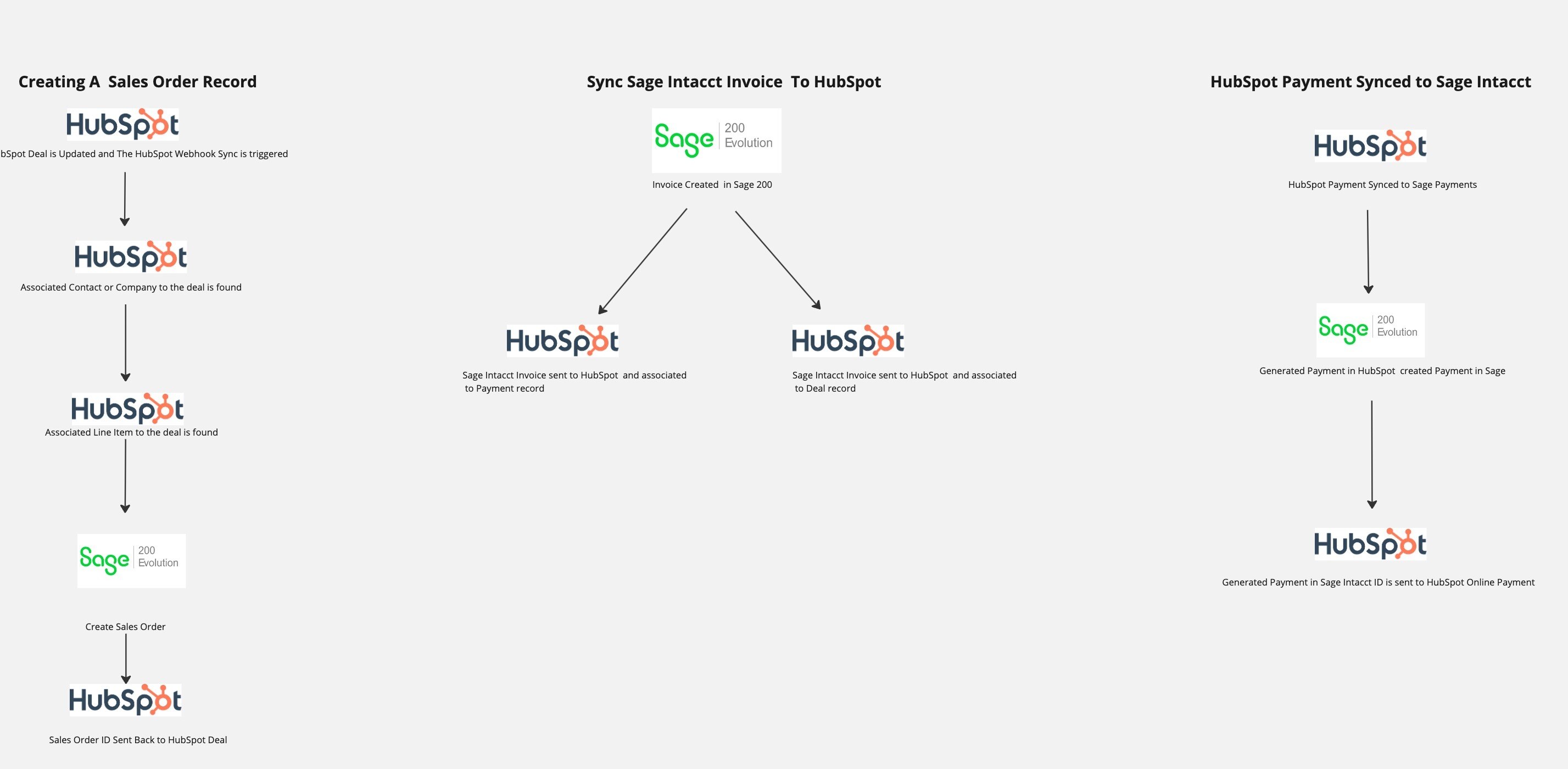
Company ZXY is a medium-sized storage unit company that offers a wide range of storage solutions for residential and commercial customers. They have been using Sage 200 to manage their financial operations and HubSpot for customer relationship management and marketing automation. However, the lack of integration between these two crucial systems was causing data silos and hampering the flow of information between the sales and finance departments.
Prior to the integration of Sage 200 with HubSpot, Company ZXY faced a significant challenge in the form of data silos. These data silos resulted from the manual transfer of information between their financial management system, Sage 200, and their customer relationship management and marketing automation platform, HubSpot. As a consequence, the company encountered numerous issues related to data accuracy and timeliness. The manual data transfer process not only consumed valuable time but also introduced errors into the datasets. Inaccurate and outdated information about product/storage availability hindered the decision-making process, often causing confusion among employees and leading to less-informed strategic choices. The presence of data silos became a substantial obstacle to maintaining an agile and data-driven business environment.
The absence of integration between Sage 200 and HubSpot led to an inefficient workflow within Company ZXY. Sales and finance teams found themselves in a situation where they had to duplicate their efforts. The lack of synchronization between these two critical systems meant that sales teams, for instance, had to enter financial data manually into HubSpot when dealing with customer accounts. This not only consumed valuable time but also increased the potential for errors in data entry, as well as inconsistencies between the two departments. Moreover, the inefficient workflow impacted communication between teams. This was especially apparent when it came to the renewal of storage unit leases. Important updates or changes in customer accounts or financial status weren't automatically communicated between departments, leading to missed opportunities and reduced efficiency in serving customers. The lack of integration was clearly hindering the company's ability to operate smoothly.
Do you want a solution like this?
Due to the time-sensitive nature of the integration project and the limited budget that Company ZYX had, a custom-built integration was not an option. Thus, after researching the best possible avenue, the HubSnacks team presented Company ZYX with a Hosted integration solution that allowed the integration project to be completed in a shorter period of time and at a fraction of the cost.
In order to ensure that the integration does not interfere with the clients live HubSpot account until everything is set up to the customer's preference the integration is first created in a test HubSpot account. After the integration solution was signed off by the customer, the HubSnacks team proceeded to build the integration in the customer's live HubSpot account.
The hosted integration solution was built on HubSnacks integration platform and allowed for HubSpot Private App APIs to be used in a way to get maximum usage out of all software involved. The HubSnacks integration platform also allowed for a seamless way to generate a reliable integration between various systems for the Company ZYX team.
When a customer, such as Company ZYX, approaches HubSnacks, the following tested and perfected methodology is followed to ensure that each customer gets the best integration solution they desire.
Once an integration request comes in, the HubSnacks integration team evaluates what is required, how best the integration can be done and if the integration is possible within the desired scopes. By doing so the HubSnacks team can ensure that all possible software in a desired integration can be optimally utilised.
After thoroughly researching every possible integration avenue, the HubSnacks integration team will present an integration solution to a customer with a detailed overview of the data flow.
Succeeding an agreed-upon quote, the HubSnacks Integration team will set up a meeting with the integration customer to start the integration project with a kickoff meeting.
The purpose of this call will be for the HubSnacks Integration team to understand the current set-up of the customer's software they wish to integrate.
During the integration kick-off call, the HubSnack team will require a live demo/walkthrough of the current software set-up. This allows the HubSnacks team to create an accurate Scope of Work (SOW).
The HubSnacks team conducts a Full Tech Stack Audit after the initial call. During this audit, the team looks into prior use cases to speed up the integration installation, assesses what can be handled by Operation Hub, and contacts our elite support team in HubSpot to run a checklist of best practices against this client's use cases.
Once the best integration path is confirmed, the HubSnacks Integration team will create a Scope of Work (SOW) document outlining the work to be completed. The Scope of Work (SOW) will include a detailed summary of the customers' integration requirements.
This Scope of Work will be sent to the customer and discussed and optimized during Call 2. Once the final Scope of Work is defined, agreed upon, and signed by both parties, the HubSnacks Integration team will start with the integration.
The HubSnacks team then needs a third call to present the proposed data mappings used during the integration. This will ensure that the data that will be transferred will be processed efficiently so that the customer can easily understand the new integration/systems setup. The third call will also be utilized to discuss custom objects and properties required by the HubSnacks team for successful integration.
The 4th and final call that will then be scheduled with the customer will happen as soon as the required integrations are set up and ready to be handed over. During this session, the HubSnacks team will explain to the customer how the integration works and do a live demonstration of the integration.
The integration had been configured to extract data from HubSpot Deals and synchronise it with Sage 200. This synchronisation process involved updating or creating Sales Orders in Sage 200. In this integration, the system checked if the associated contacts and companies existed in Sage 200. If they were found, the integration updated the Contact/Company records. If the contact or company was not located by the integration system, a new record was generated.
Additionally, a webhook integration was employed to keep HubSpot updated with the latest stock figures in case any adjustments were made in Sage 200. This setup facilitated a two-way synchronisation, ensuring that data remained current in both systems.
This integration not only facilitated the transformation of Sage 200 to meet HubSpot's requirements but also enabled bidirectional synchronisation, guaranteeing that data stayed consistently up-to-date in both systems.
Book Your Integration Demo Today
HubSnacks offers Elite bespoke Integrations and Data Migration solutions for anyone looking to Enhance their business processes and overall team efficiency.
Enquire today to speak to a HubSpot Integration Expert.
